As part of the Database Lifecycle Management (DBLM) Pack, Database Provisioning in Enterprise Manager is a powerful and quite flexible feature to provision databases. In the past, I have written several articles on Patching and Provisioning (P&P) using the #em12c and today I’d like to add one more to the list. This time, it is provisioning an 11.2.0.4 Real Application Cluster database.
Please remember that the Database Provisioning feature in #em12c will not handle user/group creation, network configuration, storage attachment, and permissions at an OS level. These still need to be corrected prior to start of a Deployment Procedure.
#em12c Prerequisites:
- Intended hosts are already managed targets in #em12c
- Grid Infrastructure and RDBMS software is already installed in a RAC configuration on the intended hosts
- Cluster, ASM (Optional), Oracle Homes, and Listener targets must be discovered and managed targets in #em12c
Let’s begin:
1. Navigate to the Database Provisioning home page.

2. At the Database Provisioning home page, there is a lengthy list of Profile and Deployment Procedures. To start this process, launch the “Create Oracle Database” deployment procedure.

3. On the first page, select the appropriate Database Version, Type; RAC and the cluster where the database will be created, and the relevant hosts.

3.1 Discover and add the Cluster and its specific Oracle Home. The latter is crucial because it is where the Database will reside.

4. Click next, and wait while the system validates the hosts and cluster.

5. The next few screens should seem familiar, no? These would be the DataBase Configuration Assistance options.
5.1. Template: There are options to select the ones from the reference Oracle Home, or even from the Software Library.

5.2. Wait for the validation to complete.

5.3. Specify the configuration type, i.e. Admin or Policy Managed, The nodes in the cluster where the database will reside, the Global and SID Prefix name, and finally Database Credentials.
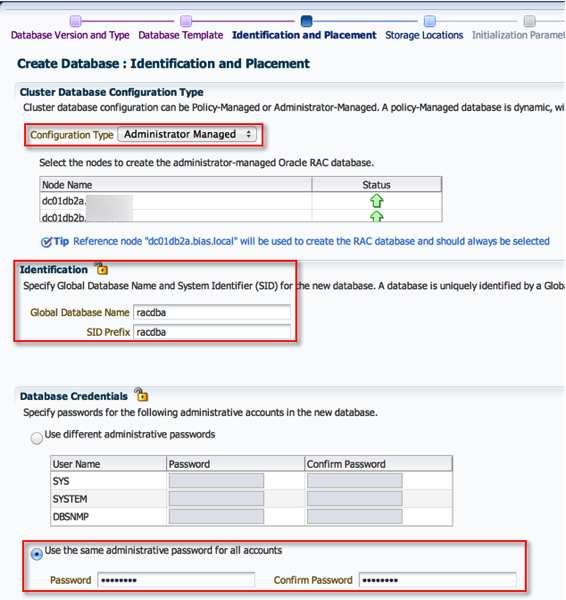
5.4. Wait for validation to complete.

5.6. Specify the Storage Locations for the database files. In my case, I am using dNfS, i.e. File System.

5.7. Wait for validations to complete.

5.8. Select the memory settings, size, character sets and continue.

5.9. Wait for validations to complete.

5.10. The options to run additional scripts is still present.

5.11. At this point, we are ready to submit the Deployment Procedure as an activity job. Give it a different name, and/or, select a schedule for when this should start.

5.12. Review your parameters and let it fly!
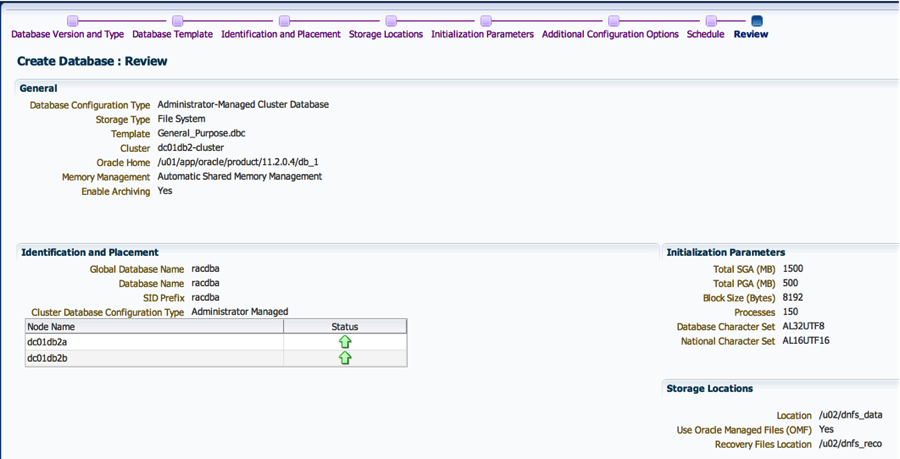

6. You can keep track of the Deployment Procedure via the Procedure Activity page.

7. Given enough time, in this case less than 10 minutes, the new database is ready!

8. Check the new database under the Databases home page and voila! The neat thing about deployments using Enterprise Manager is that discovery and promotion of the targets are part of the process! The only thing missing is setting of target properties and addition to the relevant groups.

And there you have it. A simple and relatively easy process to provision a RAC database using Enterprise Manager’s DBLM functionality. The only difference between traditional DBCA and this process is that it is repeatable at a much larger scale, across multiple platforms, versions and types of databases, allows for tighter security controls, and is customizable for any environment.
I hope this has been an enlightening post for you, there is much more to explore with Database Provisioning, but I’ll save that for another time.
Cheers.

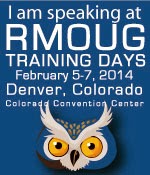




[…] 1. Patch and Provision with EM12c: #1 Database Provisioning – Provision Me a Database!2. Patch and Provision with EM12c: #2 Database Provisioning – Profiles3. Patch and Provision with EM12c: #3 Database Provisioning – Using Profiles4. Patch and Provision with EM12c: #4 Software Library – Create a Component From Oracle Home Clone5. Patch and Provision with EM12c: #5 Database Provisioning – Provision a Real Application Cluste… […]