With the new release of Enterprise Manager, I upgraded my 12.1.0.3.0 installation successfully using the superb documentation here. It is however, important to note that the post-steps are also important. For example, upgrading (at the very least) the Management Agent on the OMS host, and de-installation of the old-OMS home. Gokhan Atil wrote a good post on the actual upgrade process which is available on his blog.
Management Agent Upgrade on the OMS Host:
The upgrade process for agents has not changed since EM’s previous 12c releases.
1. Navigate to the “Upgrade Agents” link under the Setup -> Manage Cloud Control menu.

2. Select the agent(s) for the OMS Hosts and click “OK”.

3. With the Agents selected, click on “Submit”. You have the option to override the “Privileged Credentials” to run the root.sh script.

4. The submitted job takes a few minutes before it completes (hopefully successfully!).
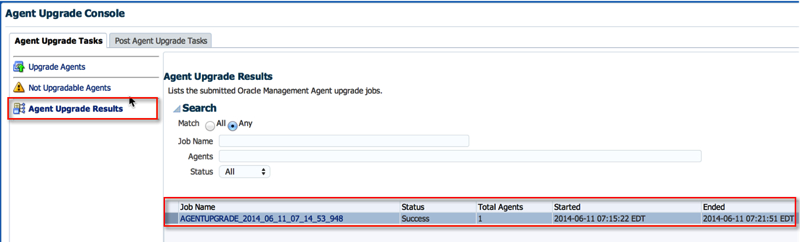
5. The job’s details lists the steps that were completed during the process.

Delete Old Agent Home(s):
1. From the “Agent Upgrade Console”, click on the “Post Agent Upgrade Tasks”. Click on “Add” and follow the screenshots below. Click “Submit” when done.

2. The task does not take long to complete successfully. Click on the “Clean-up Agent Results” link to the left.

3. The details for the job are viewable as well.

Delete Old-OMS Home:
The steps I followed are listed in the documentation section here. The two methods described are Graphical or Silent mode. The steps below describe the Graphical method.
1. Invoke the runInstaller from the new OMS Home.
[oracle@as-sandbox-n1 bin]$ ./runInstaller -deinstall Starting Oracle Universal Installer... Checking swap space: must be greater than 500 MB. Actual 17873 MB Passed Checking monitor: must be configured to display at least 256 colors. Actual 16777216 Passed Preparing to launch Oracle Universal Installer from /tmp/OraInstall2014-06-11_10-28-05AM. Please wait ...[oracle@as-sandbox-n1 bin]$ Oracle Universal Installer, Version 11.1.0.12.0 Production Copyright (C) 1999, 2014, Oracle. All rights reserved.
2. The runInstaller will automatically pop up the installed homes window. We need to uninstall in the following order Plugins, JDK, Oracle Web Tier, and finally the OMS Home and Oracle Common Directory together.
3. Start with the Plugins. Please note, that when you select a particular product, its installation path is listed within the window under “Product Information”. I’m a little meticulous about naming my installation directories with the full version of the product and hence know this is indeed the “correct” home to deinstall.

4. Next JDK Home.

5. Next Oracle Web Tier.

6. Next, the OMS (and Plugins) Oracle Home(s).
Please note, the documentation states to deinstall the OMS Home and Common Directory together. I had to do these separately because it would not work.
Also note, the OH1683838707 is the Oracle_BI1 (BI Publisher Home) that has to be uninstalled as well.

6. Finally, the Common Directory.

And there you have it! It’s important to complete the entire upgrade process that includes the post-steps to clean-up. If you don’t do it right away, there’s a good chance you’ll forget and then later not remember you needed to 🙂
Hope this helps.
Cheers!

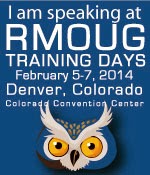




Reblogged this on Thoughts from James H. Lui and commented:
Must keep up with OEM 12c Grid Control updates…
How long did each agent upgrade take ? I have a lot of agents in my environment and I’m trying to estimate the time I’m going to need for the agent upgrade.
The management agent upgrade takes about 5-10 minutes from what I can recall. Your mileage may vary. The process is completely automated though, and you shouldn’t notice a significant interruption in service.
Try it out in a few non-prod hosts first to get an idea for your environment.
Good luck!
Maaz